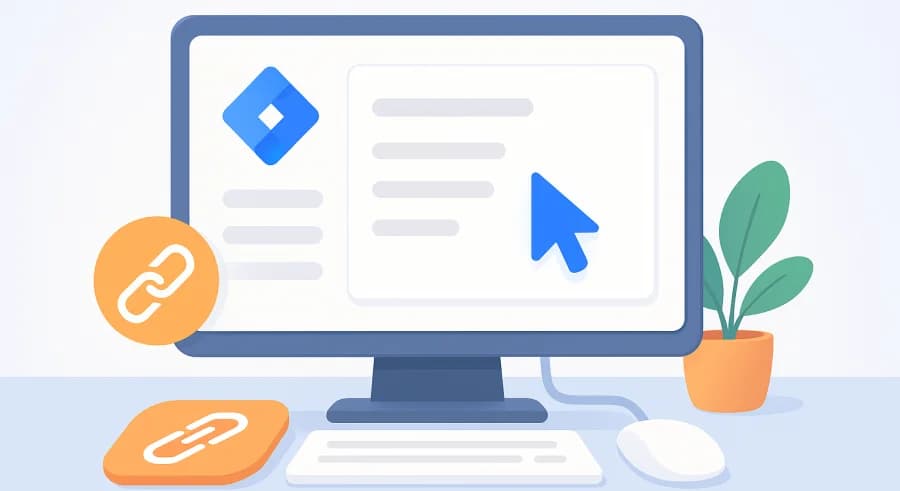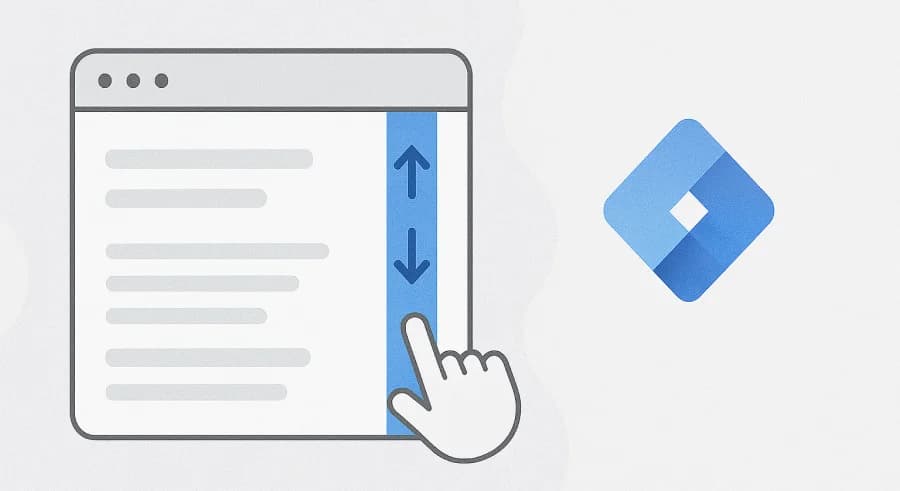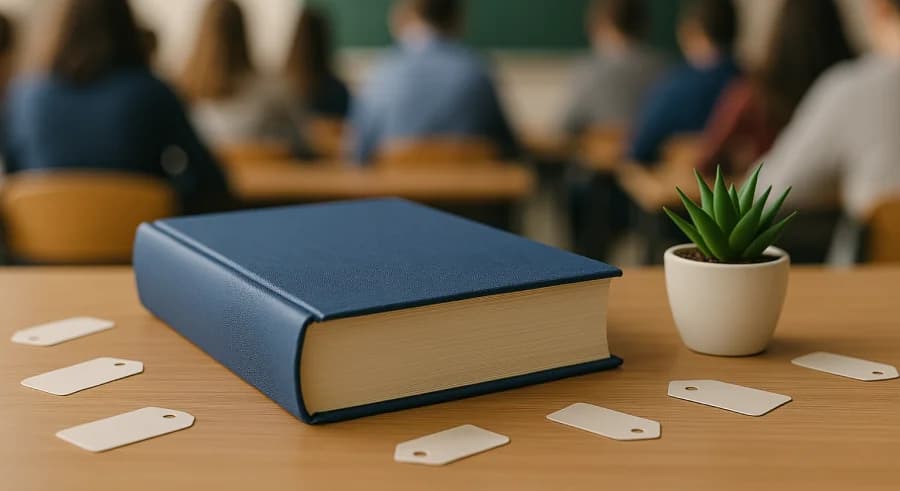Mon, May 27, 2019
Setting Up Google Analytics Goals Based on Google Tag Manager Events
If you’re not measuring your business and its performance, chances are — you won’t have a business for long. The simplest way to assess the effectiveness of your marketing activities is to install Google Analytics on your website and configure goals. Sure, this may sound a bit plain without all the fancy buzzwords like “return on ad spend” or “customer lifetime value calculations,” but in some cases, it’s no less effective. Everyone starts somewhere. And even if you don’t have the budget or resources for advanced analytics, setting up goals is something anyone can do.
Read more