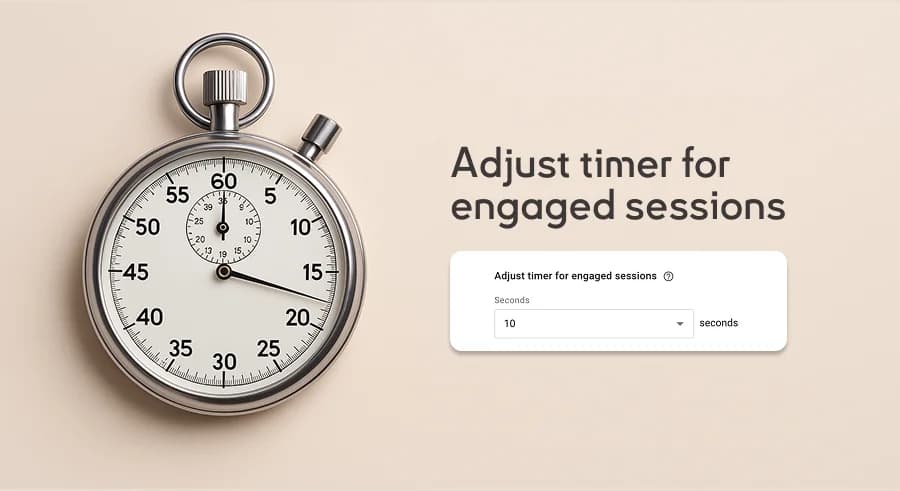So, what is an Engaged Session?
According to the documentation, an engaged session is one that lasts longer than 10 seconds, includes a key event, or involves viewing two or more pages or screens.
But let’s be realistic. How much meaningful conversion can actually happen in 10 seconds? How likely is it that a user will view at least two pages, study the content, and wait for the second page to load — all within 10 seconds? As you can imagine, in most cases, under default settings, an engaged session simply means a session that lasted longer than 10 seconds.
The good news is: you can easily change that.
Today’s tip is super simple: go to Admin > Data Streams > Select the relevant data stream > Configure tag settings > Adjust session timeout and set up timer for engaged sessions.

For example, in my case, I set the value to 40 seconds, which now means an engaged session for me is one that lasts more than 40 seconds, includes a conversion event, or involves viewing two or more pages or screens.
Yes, it’s simple — and very useful.
See you in the next post!
If you enjoyed this content, subscribe to my LinkedIn page.
I also run a LinkedIn newsletter with fresh analytics updates every two weeks — here’s the link to join.

Web Analyst, Marketer