
Wed, October 15, 2025
Last week, the Google Ads team presented Google Ads MCP. For me personally, it was one of the most anticipated updates of this autumn (yes, there have been unofficial MCPs for Google Ads for quite some time, but the official one is still the official one — and it marks the real move of Google’s team in this direction). This news quickly spread across news groups and chats — both among those working with advertising and within analytics communities. However, apart from the announcement itself, I haven’t seen a single example of practical use.
Read more
Thu, July 24, 2025
Although ChatGPT appeared less than three years ago, it has already significantly changed how we behave online. More precisely, not only ChatGPT, but LLMs in general: Gemini and Claude, of course, have also contributed greatly to this shift in behavior. And I believe that the market hasn’t yet fully appreciated the contribution of Anthropic (the developers of Claude). After all, they were the ones who came up with the Model Context Protocol (MCP), which we’ll be discussing today.
Read more
Fri, September 6, 2024
We all know how to draw conclusions from structured data to some extent, but most people get lost when asked to analyze unstructured data. Today, I’ll try to take a closer look at this process.
Read more
Thu, August 1, 2024
Last week, the Google BigQuery team rolled out an exciting update called Table Explorer, designed to help analysts — and anyone else working with BigQuery — tackle their tasks more easily and conveniently. In short, this feature allows you to quickly explore table data in a user-friendly visual way and even write simple SQL queries.
Read more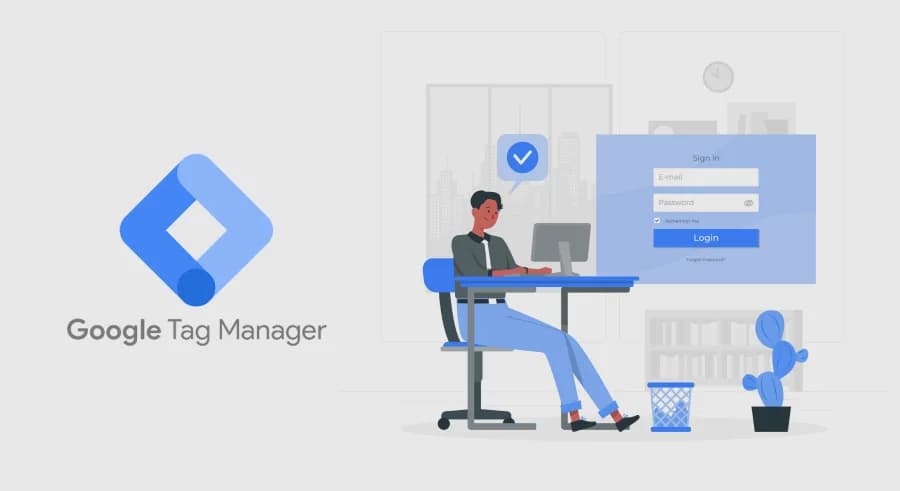
Wed, December 20, 2023
This post came about accidentally, but I hope it’ll be useful to many marketers during these pre-holiday days. Today, Dima Osiuk and I were discussing the landing page for the SERVER-SIDE GTM BASICS course and thought it would be great if the promo code could be prefilled in the form automatically whenever possible.
Read more
Thu, May 11, 2023
People tend not to trust new things. And when switching from Google Analytics Universal to Google Analytics 4, they start comparing the data in both systems. As a result, they notice that the same metrics have different values. This applies to almost all metrics in both platforms — be it the number of users, sessions, key events, or even the key event rate. The values will differ between the two systems, and the first thing you need to understand is — IT’S NORMAL FOR THEM TO BE DIFFERENT.
Read more
Mon, May 8, 2023
Many of my readers have already worked with GA4 and noticed one not-so-pleasant nuance of this system: sometimes data that should appear in reports or explorations is missing. These situations vary — sometimes you see the data in Real Time reports, but then it’s gone from the standard reports. Or you might see conversions for a weekly view, but when you try to break it down by day, some conversions disappear. If you’ve experienced these or similar situations, chances are you're facing thresholding .
Read more
Fri, May 5, 2023
Lately, more and more people have been actively switching to GA4, and I keep seeing the same issue come up in various groups and chats: “I set up an event for GA4, everything looked fine at first — but after marking it as a key event (earlier - conversion), GA4 started sending duplicate events.” If you’re facing a similar issue, this article is for you.
Read more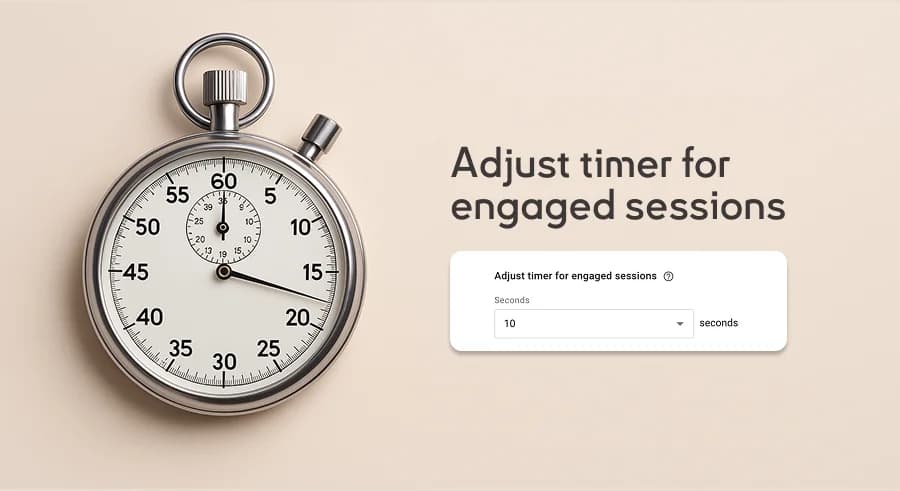
Tue, July 20, 2021
Let’s walk through a simple but important configuration step in Google Analytics 4: how to set a timer for engaged sessions. Why is this important? As you may know, Google Analytics 4 does not have a bounce rate. Instead, it uses a similar metric called the Engagement rate — the ratio of engaged sessions to total sessions.
Read more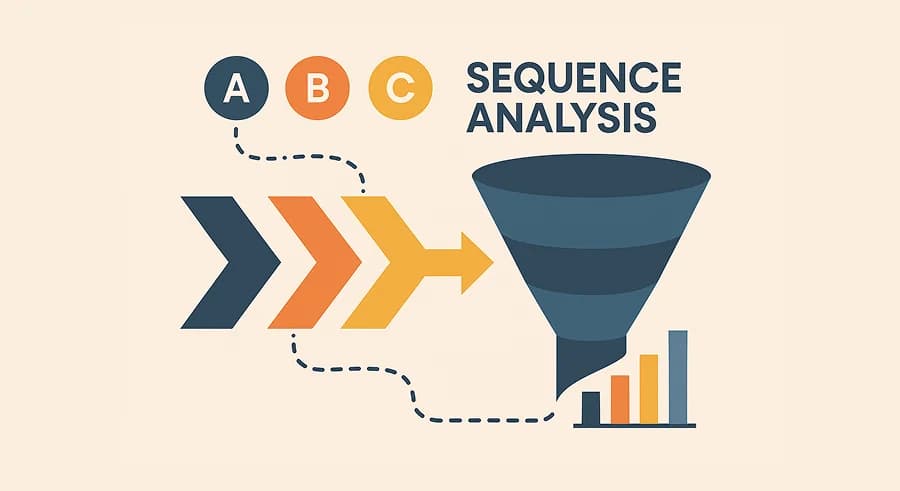
Wed, January 13, 2021
There are many reasons to love Google Analytics 4: a new approach to data collection, new metrics, the ability to combine website and app data — and more . Among all these features, I want to highlight two in particular: Explorе and BigQuery Export. Each of them deserves its own series of articles. I’ve decided to begin with Explorations, since this functionality is more accessible.
Read more