
Thu, May 11, 2023
Why GA4 Counts More Key Events (formerly conversions) Than Universal Analytics
People tend not to trust new things. And when switching from Google Analytics Universal to Google Analytics 4, they start comparing the data in both systems. As a result, they notice that the same metrics have different values. This applies to almost all metrics in both platforms — be it the number of users, sessions, key events, or even the key event rate. The values will differ between the two systems, and the first thing you need to understand is — IT’S NORMAL FOR THEM TO BE DIFFERENT.
Yes, really, it’s normal.
“How can that be?” you might ask. “How can it be normal that, according to Universal Analytics, I had 1,000 users on my site yesterday, but GA4 shows 950? Clearly, one of them is calculating it wrong — and most likely GA4, because it’s new and probably buggy.” Or: “How can it be normal that Universal shows 2,000 sessions, but GA4 shows 1,970? How am I supposed to analyze data when Universal has 20 goal completions, but GA4 shows 25 key events?”
Good questions indeed. The short answer is: In Google Analytics Universal and Google Analytics 4, you may see the same metric names in the interface, but they are calculated differently.
Of course, that short answer is not very satisfying, so today let’s dive deeper into why GA4 usually shows more key events than Universal shows goal completions.
Naturally, I’m assuming everything is set up correctly in both systems and there are no duplicates. If you do have duplicate key events in GA4, I recommend reading the article "What to do if duplicates start sending after configuring key events in GA4?"
So, if everything is set up properly but GA4 still shows more key events, the reason is quite simple — it’s the method of counting key events.
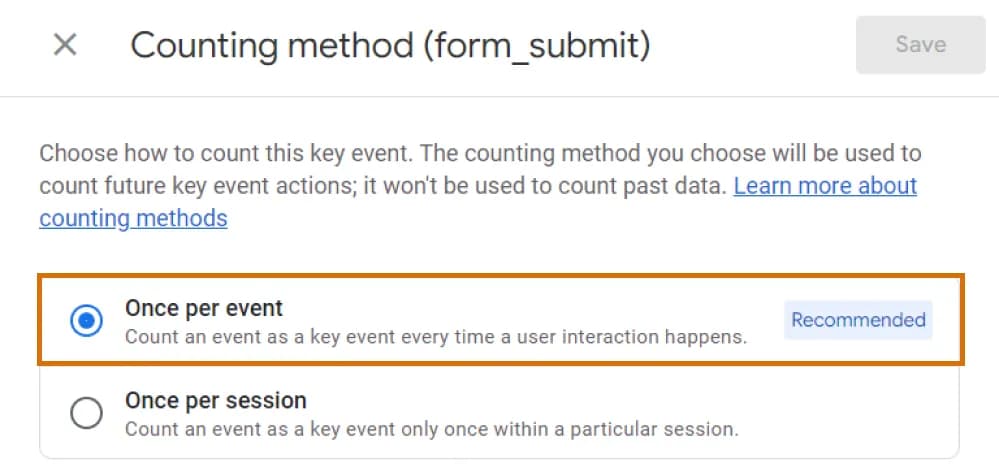
By default, when you create a key event in GA4, it’s recorded every time the corresponding event occurs. This is the recommended method of counting in GA4. This differs from how goals worked in Universal Analytics: there, a goal was registered only once per session.
So if the same user triggered the same event twice in a single session, GA4 would log two key events, while Universal would log only one goal completion.
This is precisely why the number of key events in GA4 is usually a bit higher than the number of goals in the old analytics version.
However, as you may have noticed in the screenshot above, this behavior can be customized in a separate setting. And if the “once per session” logic feels more natural to you, you can change the counting method. Here’s how:
- Go to Admin > Key events
- Next to the relevant key event, click the three vertical dots and choose Change counting method
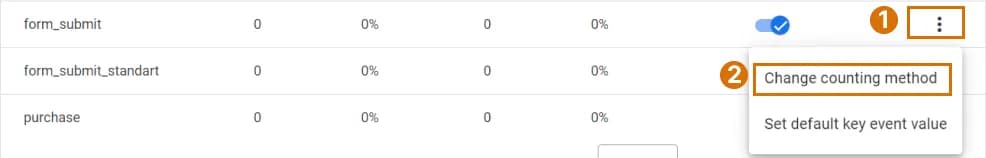
3. In the pop-up window, select the Once per session counting method. Google will warn you that this isn’t the best practice — and I also want to emphasize that changing the counting method should be a thoughtful decision. But hey, if you really want to — go for it)

Congratulations! Now the number of key events in GA4 and goals in Universal will match. Of course, the key event rate will still differ — but that’s a topic for another article.
Let me know in the comments which GA4 vs. Universal metrics are hardest for you to understand, and I’ll try to explain them in future posts.
If you enjoyed this content, subscribe to my LinkedIn page.
I also run a LinkedIn newsletter with fresh analytics updates every two weeks — here’s the link to join.

Web Analyst, Marketer