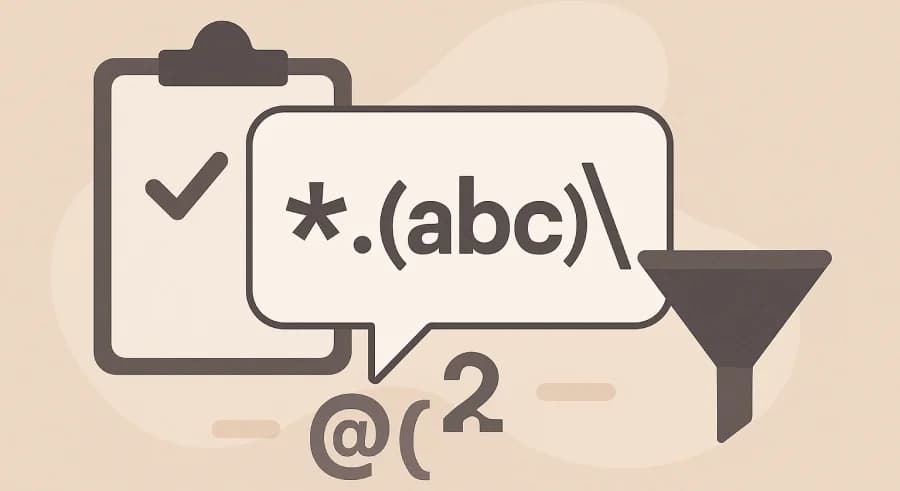Today’s tip is quick and simple: when you're configuring filters at the account or view level, don’t forget that fields in advanced mode use regular expression format.
Example: You want to collect only the traffic where the Page Title is Not Found (#404). If you just paste the value directly into the filter field, the data won’t be collected in the view.

Parentheses () are special characters, and without the escape character \ (backslash), they won’t be treated as regular characters. To make it work, the value in the field should be: Not Found \(#404\) .

Besides parentheses, there are many other special characters in regular expressions: [ ] \ / ^ $ . | ? * + { } If your value includes any of these, don’t forget to escape them.
You might also find these other #analyticsTips helpful:
- Improved timer trigger in Google Tag Manager: fire based on tab activity
- Combining traffic data from social media referrals
- How to find the exact date of a user's first visit in GA4
If you enjoyed this content, subscribe to my LinkedIn page.
I also run a LinkedIn newsletter with fresh analytics updates every two weeks — here’s the link to join.

Web Analyst, Marketer