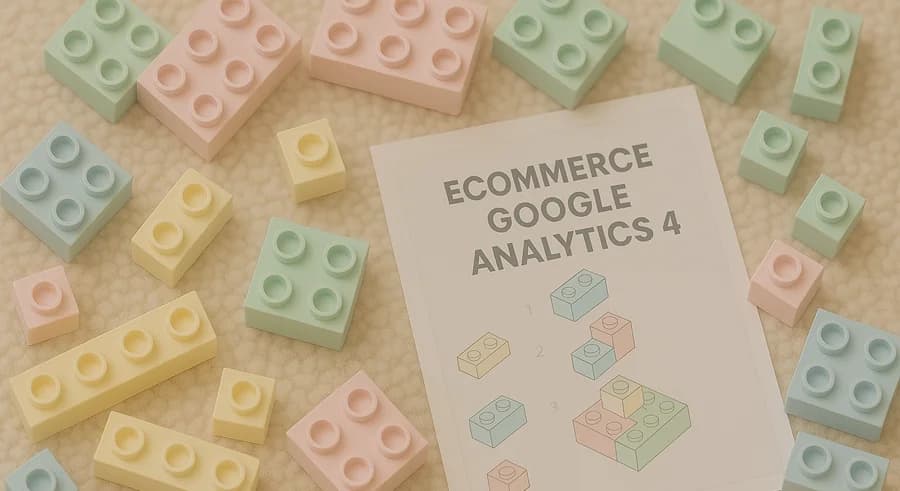
Sat, May 9, 2020
The last article on this blog was published almost a year ago — on July 30. It’s not that I didn’t have anything to write about, but somehow I just never got around to it. Meanwhile, the desire to share knowledge has been building up all this time, and in early April, I finally sat down to write a new post. It’s still in drafts. It can wait. But today’s topic? It can’t wait. In my opinion, it’s high time everyone dove into it — because this is where the future of analytics is headed. I’m talking, of course, about the new version of Google Analytics 4 (formerly App + Web) and the setup of Ecommerce.
Read more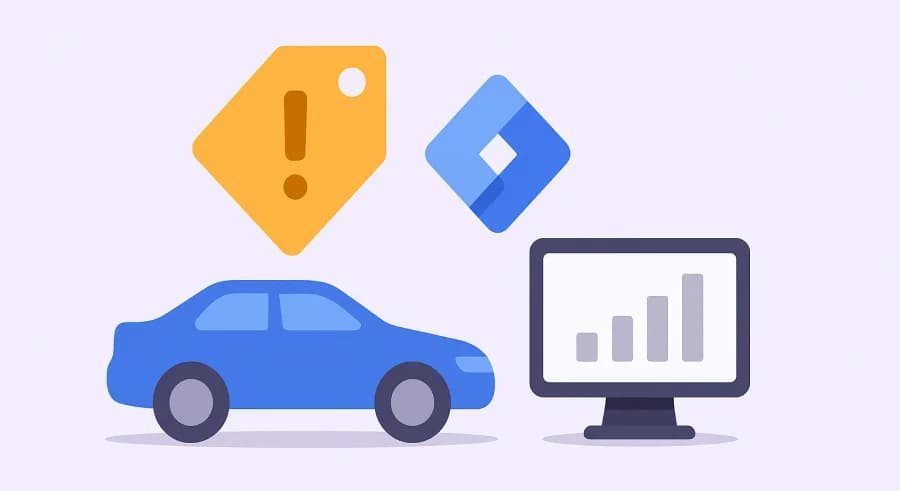
Fri, May 31, 2019
Google Tag Manager allows you to track a huge number of events occurring on the page using standard triggers, but in some cases, they’re not enough. That’s when sending custom events and using the corresponding trigger comes to the rescue. With custom events, you can track any user action — from adding a product to the cart to pressing a specific keyboard button.
Read more
Thu, May 30, 2019
There’s no need to elaborate much on the importance of tracking scroll depth and time spent on a page. The more insights we gather about user interaction with page content, the better. Especially when approached from two angles: First, based on this data, you can understand how engaging and useful your content is for users. Second, you can segment users based on their interaction with a particular page. These segments can then be used, for instance, to create remarketing audiences. I’ve already written about scroll tracking using Google Tag Manager’s built-in functionality , and about how to evaluate content interaction by sending an event based on scroll depth and time spent on a page . Today, we’ll go through another solution based on a custom JavaScript script. This method allows you to capture both the maximum scroll depth and the precise time spent on a page.
Read more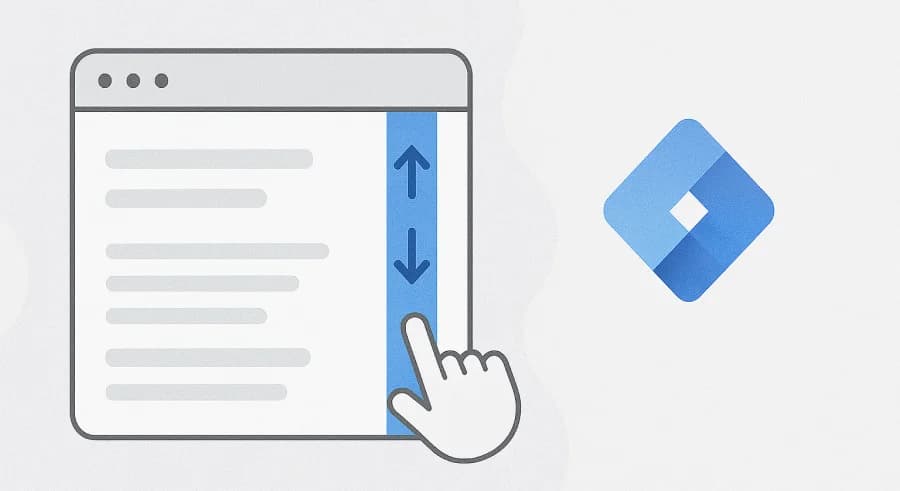
Tue, May 21, 2019
Scrolling is one of the primary actions users perform on a website. Tracking this behavior allows you to better understand how visitors interact with content on the page. Although GA4 can, by default, track 90% scroll depth using enhanced measurement events, this is often not enough to properly analyze user interaction. In this article, we’ll dive deeper into the possibilities of tracking scroll activity using GTM.
Read more
Sun, May 19, 2019
One of the main problems for marketers and web analysts is the large number of tabs users have open in their browsers. These tabs prevent visitors from focusing solely on our content. That’s why marketers come up with different “tricks” to keep users’ attention. This is an even bigger problem for analysts: with so many tabs open, you can’t be sure that the user spent the entire time — from page load to a certain moment — actually on the page.
Read more
Fri, May 17, 2019
In standard Google Analytics reports, there are three metrics that reflect user behavior: Bounce Rate, Pages/Session, and Average Session Duration. While Pages/Session is usually interpreted correctly, in my experience, many digital marketers misinterpret Bounce Rate and Average Session Duration. In this article, I’ll explain what bounce rate really is — and share a method to improve it (read: measure it more accurately).
Read more
Tue, May 14, 2019
DataLayer and the data layer. When I first started with web analytics, I couldn’t figure out whether these were the same thing or different. Every source claimed something different, and I hadn't yet learned how to read Google's documentation :) In any case, I can divide my entire work with GTM into two large periods: BEFORE I understood what the data layer is, and AFTER. Although the data layer is not the simplest thing to grasp, in this article I’ll try to present the information as clearly as possible.
Read more
Fri, May 10, 2019
One of the most common questions I hear from businesses is how to calculate the time between a user’s first visit to the site and their final conversion or purchase.
Read more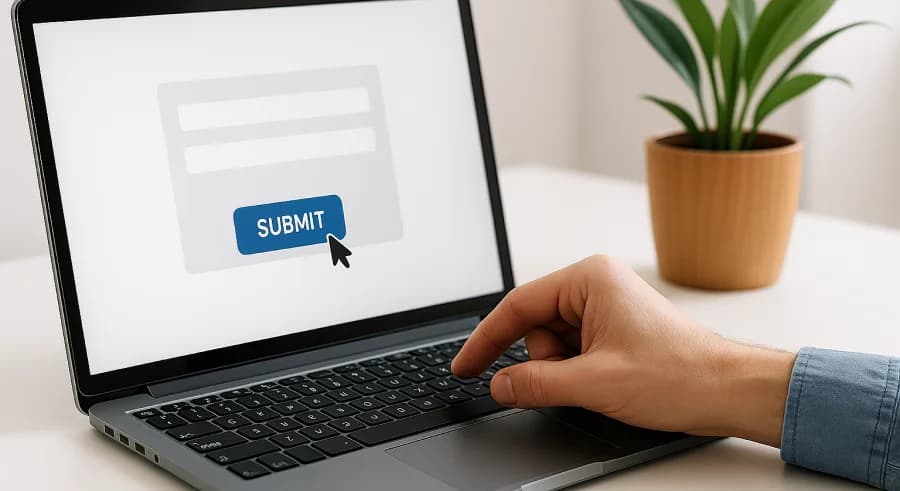
Sun, September 2, 2018
Among the three main ways to submit a request on a website — submitting a form, making a phone call, or writing in the chat — the first one accounts for the lion’s share and is tracked much more often than the others. Most internet marketers want to know exactly which sources bring visitors who submit forms, and that’s great. But beyond successful submissions, there are other types of interactions with forms, and tracking them helps us understand why some interested users never actually converted. Let's explore how to track the following user interactions with forms (listed from simplest to more advanced):
Read more
Thu, June 14, 2018
Google Tag Manager is a very useful tool, and it can be used for more than just setting up data collection in Google Analytics 4. For example, dynamically replacing content on a website is also a matter of just a few dozen clicks in GTM. There are many reasons why you might want to replace content dynamically on a page. Below are two of the main ones: Replacing data to track the traffic source from which the user arrived. This is similar to how call-tracking services work. Replacing content as a way to provide personalized information to different user segments.
Read more