
Thu, May 16, 2019
The main reason why Google Tag Manager is installed on a website is to set up analytics systems without needing a developer's help. In this article, we’ll look at how to install three core analytics systems on your website: Google Analytics, Facebook Pixel, and Hotjar.
Read more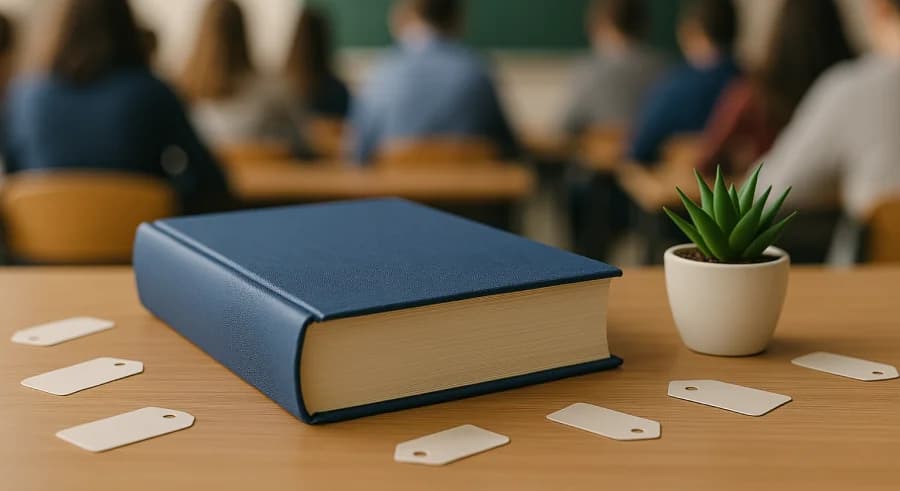
Wed, May 15, 2019
At the time of updating this article, there are 77 types of tags available in Google Tag Manager. Of these, 75 are various pre-installed templates, such as Google Tag, Google Analytics: GA4 Event, Google Ads Remarketing, Hotjar Tracking Code, and Google Ads Calls from Website Conversion. There are also 2 types of custom tags: Custom HTML and Custom Image .
Read more
Tue, May 14, 2019
DataLayer and the data layer. When I first started with web analytics, I couldn’t figure out whether these were the same thing or different. Every source claimed something different, and I hadn't yet learned how to read Google's documentation :) In any case, I can divide my entire work with GTM into two large periods: BEFORE I understood what the data layer is, and AFTER. Although the data layer is not the simplest thing to grasp, in this article I’ll try to present the information as clearly as possible.
Read more
Mon, May 13, 2019
Google Tag Manager is one of those tools that can make your life simpler, more efficient, and in some cases, even bring in extra profit. "Why are you still struggling with tracking codes, writing massive specs, and waiting for your developer to implement them? Just use Google Tag Manager and make your life easier!" — This is something many marketers have heard before finally adopting this tool for their business needs. Sounds familiar? You need to add a tracking code to the website, so you write a task for the developer... and then wait... and wait... and wait?
Read more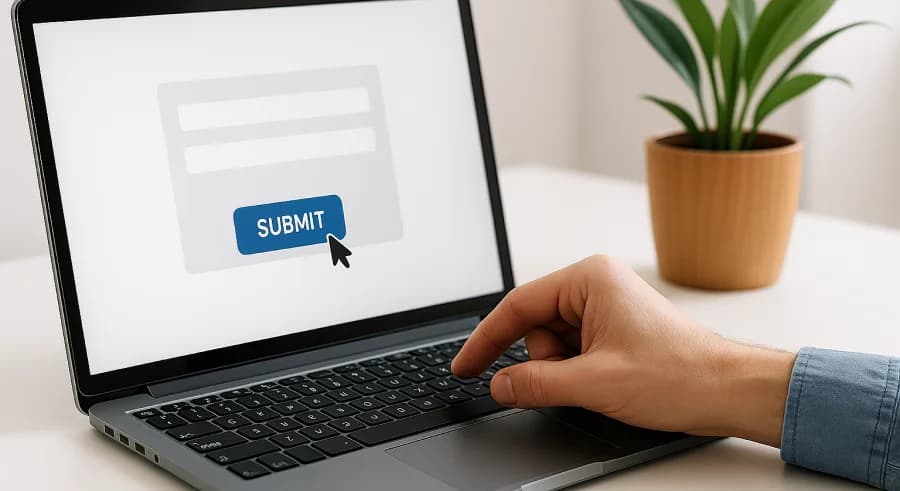
Sun, September 2, 2018
Among the three main ways to submit a request on a website — submitting a form, making a phone call, or writing in the chat — the first one accounts for the lion’s share and is tracked much more often than the others. Most internet marketers want to know exactly which sources bring visitors who submit forms, and that’s great. But beyond successful submissions, there are other types of interactions with forms, and tracking them helps us understand why some interested users never actually converted. Let's explore how to track the following user interactions with forms (listed from simplest to more advanced):
Read more
Sun, August 26, 2018
Even working with such an amazing tool as Google Tag Manager can sometimes become a routine you want to get rid of. Especially during those moments when you’re setting up the same tags for the hundredth time across different containers and accounts. Yes, of course, there’s the container import/export feature, which lets you quickly load the necessary settings — but for that, you have to store them somewhere so they’re always on hand. That’s when you start thinking — why not delegate this task to some automation or cloud service? If you’ve had that thought — rejoice: GTM Tools by Simo Ahava is exactly what you need.
Read more
Thu, June 14, 2018
Google Tag Manager is a very useful tool, and it can be used for more than just setting up data collection in Google Analytics 4. For example, dynamically replacing content on a website is also a matter of just a few dozen clicks in GTM. There are many reasons why you might want to replace content dynamically on a page. Below are two of the main ones: Replacing data to track the traffic source from which the user arrived. This is similar to how call-tracking services work. Replacing content as a way to provide personalized information to different user segments.
Read more